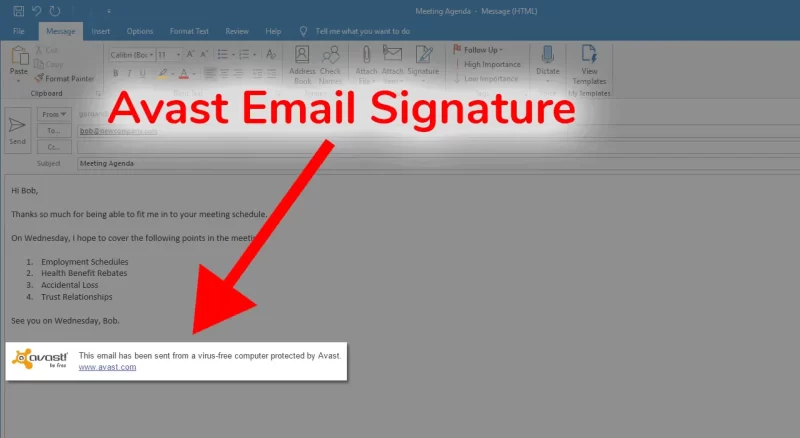Have you ever found yourself annoyed by the automatic email signature added by your Avast antivirus software? Fear not, as we have put together a comprehensive guide to help you turn off the Avast email signature hassle-free. In this article, we’ll walk you through the process step by step, ensuring you can manage your email settings with ease and efficiency. So, let’s dive in!
Avast is a widely used antivirus software that offers robust protection against various online threats. While its security features are commendable, some users find the automatically added email signature to be intrusive or unnecessary. If you’re among those users, rest assured that you can easily disable this feature.
Why Does Avast Add an Email Signature?
Avast includes an email signature in outgoing emails as a way to promote its brand and demonstrate that the email has been scanned for malware. However, this signature might not align with your personal or professional preferences. Luckily, Avast provides users with the option to disable this signature if they wish to do so.
Understanding the Importance of Email Signatures
Email signatures are an essential part of communication in the digital age. They often contain contact information, job titles, and company details. While Avast’s intentions are good, some users prefer to have more control over the content of their email signatures, which is why the option to disable it can be beneficial.
Step-by-Step Guide to Turning Off Avast Email Signature
Disabling the Email Signature in Avast Settings
- Launch the Avast antivirus software on your computer.
- Locate and click on the “Menu” option, usually represented by three horizontal lines.
- From the dropdown menu, select “Settings.”
Verifying the Changes
Compose a test email and examine the email signature section to confirm that the Avast signature is no longer present.
Testing the Email Signature Deactivation
Send a test email to a colleague or your secondary email address to ensure that the Avast email signature has indeed been turned off.
Common Concerns About Avast Email Signatures
Will Turning Off the Signature Affect Email Security?
No, disabling the Avast email signature will not compromise your email’s security. Avast’s security features will remain intact, and the absence of the signature will not impact the software’s protective capabilities.
Can I Customize the Signature Instead of Turning It Off?
As of now, Avast does not provide an option to customize the email signature. You can either have it enabled or completely disabled.
What Other Features Can I Modify in Avast?
Avast offers a range of features that you can customize according to your preferences. These include scanning options, real-time protection settings, and more.
Conclusion
In conclusion, while Avast’s email signature addition is a well-intentioned feature, it might not align with everyone’s preferences. Fortunately, disabling the Avast email signature is a straightforward process that doesn’t compromise the software’s security features. By following the steps outlined in this guide, you can regain control over your email signature and ensure it reflects your personal or professional style.
FAQs
Q 1: Is the Avast email signature removal permanent?
A: Yes, once you disable the Avast email signature, it will no longer be added to your outgoing emails.
Q 2: Can I re-enable the Avast email signature later?
A: Yes, you can revisit the Avast settings and enable the email signature feature again if you change your mind.
Q 3: Will turning off the email signature impact my email’s deliverability?
A: No, disabling the email signature will not affect your email’s deliverability in any way.
Q 4: Is it recommended to keep the Avast email signature enabled?
A: The decision to enable or disable the email signature depends on your personal preferences and how you want your emails to appear.
Q 5: Can I contact Avast support if I face any issues with this process?
A: Yes, if you encounter any difficulties while following the steps, you can reach out to Avast’s customer support for assistance.