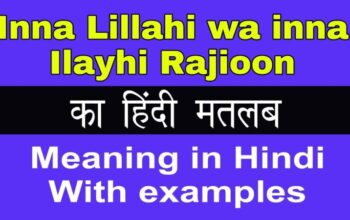Maps are a graphical representation of a geographic area. They use spatial data to display points, lines, and polygons representing features on the earth’s surface to communicate information about a place. Making a map may seem daunting, but it can be surprisingly easy with the right tools. Businesses are increasingly reliant on location-based data to make informed decisions in today’s world. This data is used for various purposes, such as understanding customer behavior, improving service delivery, and optimizing operations. Collecting and managing this data can be a complex process, but modern mapping tools can make it more manageable. Keep reading to learn how to make a map chart.
Map Charts

A map chart is a specific type of map that uses bars or circles to represent data values. The size or color of the bar or process corresponds to the value on the map. This type of chart is ideal for displaying comparisons between two or more items.
Maps are a great way to show relationships between different pieces of detailed information. They can help you visualize data, identify patterns, and track changes over time. There are different types of maps that can be used for various purposes.
The first step in making a map is to decide what you want to show on the map and what information you need to see. Once you have an idea of your map’s appearance, you can start gathering data. Next, you will need to create a layout for your map. This will involve deciding where each piece of information should go and how it should be formatted. Once the layout is finished, it’s time to create the map!
Choose the Right Software
When making a map, many different types of digital software can be used. One mapping tool is TIBCO Spotfire. TIBCO Spotfire is a data visualization software application that allows users to create data visualizations, dashboards, and reports. Spotfire also includes mapping capabilities that enable users to visualize data on a map. The Spotfire mapping capabilities allow users to visualize data on a map in various ways. Users can generate map objects and add them to visualize data on a map by geographic region, country, city, or postal code.
How to Make a Map

Maps are a great way to visualize data, and TIBCO Spotfire makes it easy to create them.
To create a map, you’ll first need to create a data table. The data table should contain information about the locations you want to map. For this example, if you want to map information on earthquakes in the United States, you’ll use a data table that contains the following information: Location, latitude, longitude, magnitude, and date.
You’ll also need to create a map template. The map template should contain information about the map you want to make.
Once you have created the data table and the map template, you can create the map. To create the map, you’ll need to do the following:
- Open TIBCO Spotfire and click on the “New” button.
- Select the “Data” tab and select the “Table” button.
- Select the data table you want to use and then click the “Open” button.
- Select the “Maps” tab and select the “New” button.
- Select the “Template” tab and select the “Map” button.
- Select the map template you want to use and then click the “Open” button.
- In the “Location” field, select the “Location” column from the data table.
- In the “Latitude” and “Longitude” fields, select the “Latitude” and “Longitude” columns from the data table.
- In the “Zoom” field, select the “Magnitude” column from the data table.
- Click the “Create” button.
Your map will be created and will automatically open in TIBCO Spotfire.
Creating a map is an essential skill that can help people understand their surroundings and navigate their way around. With the help of technology, creating a map has become easier than ever.