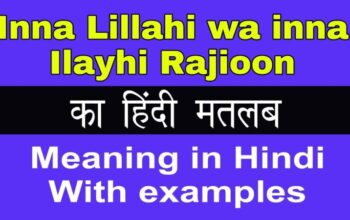Bandhan Bank Online Banking is essential for customers of Bandhan Bank seeking to utilize its Net Banking services. In this article, we provide a comprehensive guide on how to register for Bandhan Bank net banking online, explain what a CIF Number in Bandhan Bank signifies, and more.
Bandhan Bank, headquartered in Kolkata, commenced its banking operations in 2014 following RBI approval. With 840 branches and 383 ATMs nationwide, the bank offers various account types, including savings and current accounts, along with robust online banking facilities.
Advantages of Internet Banking Registration
- Convenience: Access your account anytime, anywhere.
- 24×7 Availability: Manage your finances round the clock.
- Efficient Medium of Transactions: Perform transactions swiftly and securely.
- Account Security: Ensure the safety of your funds.
- Ease of Opening and Closing Deposits: Manage your deposits with ease.
What is CIF Number in Bandhan Bank?
CIF (Customer Information File) Number is a crucial identifier in banking. It stores comprehensive information about the account holder and is an 11-digit unique number assigned by the bank. Every customer’s accounts are linked to a single CIF Number.
How to Find Your Bandhan Bank CIF Number?
If you’re a Bandhan Bank customer and need to find your CIF Number, you can locate it:
- On your Bank Statement: The CIF Number is typically printed on your bank account statement.
- On your Cheque Book: Look for the CIF Number printed on the Bandhan Bank cheque book.
Steps for Bandhan Bank Net Banking Registration
For new users looking to register for Bandhan Bank Net Banking, follow these steps:
- Visit the Bandhan Bank official website.
- Click on “Continue to Login” > “New User Sign Up.”
- Fill out the registration form with necessary details.
- Choose either ATM Debit Card or Reference Number for validation.
- Enter the required details and complete the registration process by verifying through OTP.
Requirements for New User Registration
To register for Bandhan Bank Net Banking, you’ll need:
- Registered Mobile Number
- Bandhan Bank ATM Debit Card
- CIF Number (Available on Passbook)
How to Recover Online Banking User ID?
If you’ve forgotten your Bandhan Bank Net Banking User ID, follow these steps:
- Visit the Bandhan Bank official website.
- Select “Online Banking” > “Personal” > “Proceed to Login.”
- Click on “Forgot User ID?”
- Choose either ATM Debit Card or Reference Number for validation.
- Fill out the required details and proceed as instructed to recover your User ID.
By following these steps, Bandhan Bank customers can effectively manage their banking needs through convenient and secure online services.