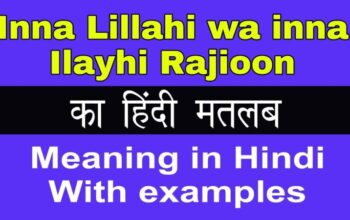Get your phones ready and get online right now because there’s a new social media app in the town. And it’s turning heads from the day of its launch. The new app Threads launched by the joint owner of Instagram, Facebook, and WhatsApp is supposedly going to give a good competition to Twitter, now under Elon Musk.
The Threads app was launched on July 5, 2023. Since then, many influencers and people have already started building their page on Threads and create content around the same. Currently, Instagram Threads has already passed 5 million users. Intrigued? Let’s learn more about this app in detail in today’s article.
What is Threads app?
The Threads app from Instagram is quite opposite to its parent app. While Instagram focuses on visual content more, the Threads app allows users to share conversations and texts. One can log in to the Threads app using their Instagram account and share updates via texts and even join relevant public discussions.
When we talk about design, the app resembles Instagram’s comment section but in terms of features it is quite like Twitter. Users can replay and reshare posts on Threads.
Make sure you have a good internet connection before exploring the Threads app. You can also use the connection for Airtel Wifi calling feature.
Is there any character count?
Just like Twitter, Threads also has a character count limit. However, it is higher than Twitter. Currently, users can write up to 500 characters. Additionally, users can link up to 10 photos in a post, and 5 minutes long videos.
It might surprise you to know that Threads doesn’t have a trending section or doesn’t use hashtags yet.
If you are also interested in using this new social media app, you can sign up easily.
How to sign up for Instagram Threads?
If you have an Instagram account, signing up for Threads is an easy job. Follow the below steps:
- Head to Apple App Store or Google Play Store.
- Search for Threads app.
- Download the latest version of the app and launch it.
- Tap on ‘Login with Instagram’ and then click on ‘Import from Instagram’ to autofill your details.
- Once you have joined Threads, you will receive an ID. This is based on when you have joined the app.
- The ID will appear under your username on Instagram profile. This will tell your followers that you are on Threads.
You can keep the same username as Instagram, find followers, etc., on Threads. Users who are under the age of 18 will get a default private account.
Privacy Concerns with Instagram Threads
Amidst all the talk about Threads, you need to understand more about privacy policies put forward by Threads.
The following data might be collected and linked to your identity once you start using Threads:
- Health & Fitness
- Financial Info
- Purchases
- Contact Info
- Contacts
- Location
- User Content
- Search History
- Browsing History
- Identifiers
- Usage Data
- Sensitive Info
- Diagnostics
- Other Data
Before signing up, you will have to share this long list of permissions to Threads. Also, remember, you cannot delete your Threads account individually. If you wish to delete the account, you will have to delete your existing linked Instagram account too.
Now that you know all about Threads, decide if you wish to become a part of the Threads platform or not. Whatever be it, trending songs on Instagram reels in India will always be available for you on your good old Instagram.